Schedule Function Runs
The Dyson Protocol empowers developers by providing an innovative feature: scheduling functions to run at a future block. Here's a step-by-step guide on how to use this feature:
Write your function: The first step is to define the operation you want to execute at a specific block height in the future.
Query the function to estimate the gas price: This will give you a rough idea of how much gas your function might need.
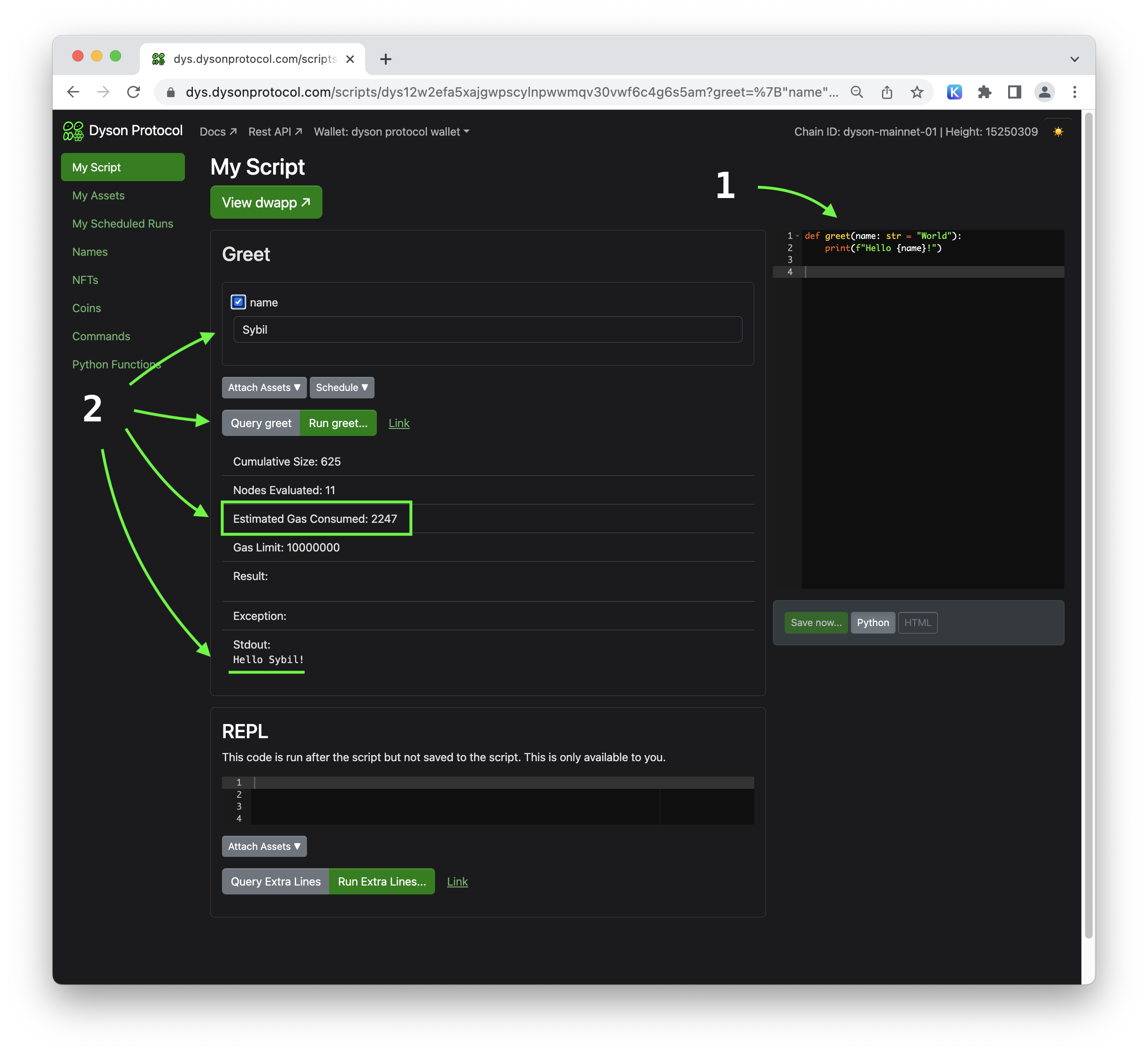
Click 'Schedule': You'll find this option in the Dyson Protocol interface.
Set the block or time for the function to run: You can specify an absolute block, a relative block delta, or an absolute or relative time.
Specify the amount of gas your function will need: Use the estimated gas price obtained earlier, and add a safe margin.
Click 'Schedule [function name]' and sign the transactions: This will set your function to run at the specified block.
Wait for the transaction confirmation: Once successful, there will be a link to the results.
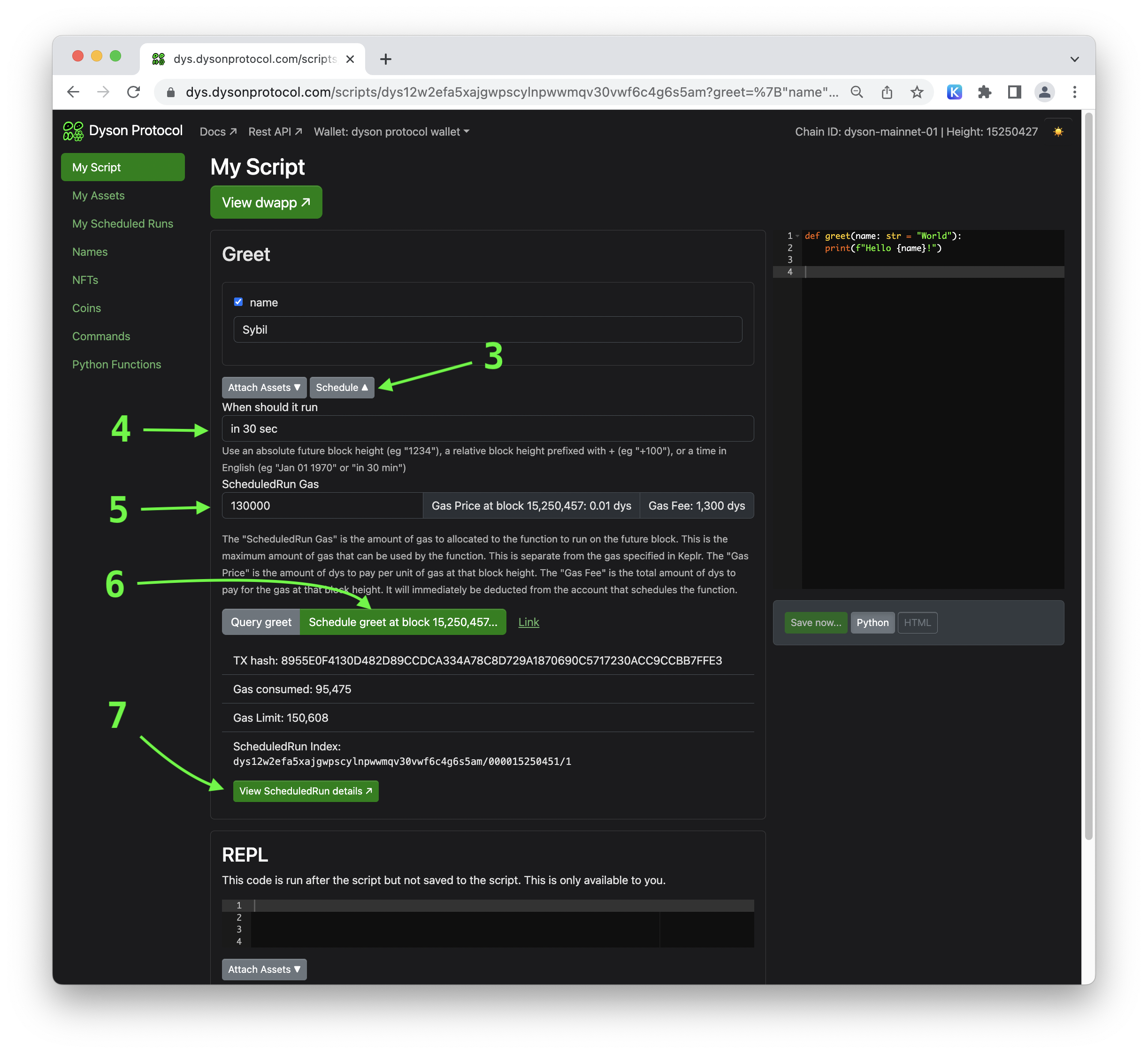
Review the results and logs after the function has run: These details will be updated automatically once the function has executed.
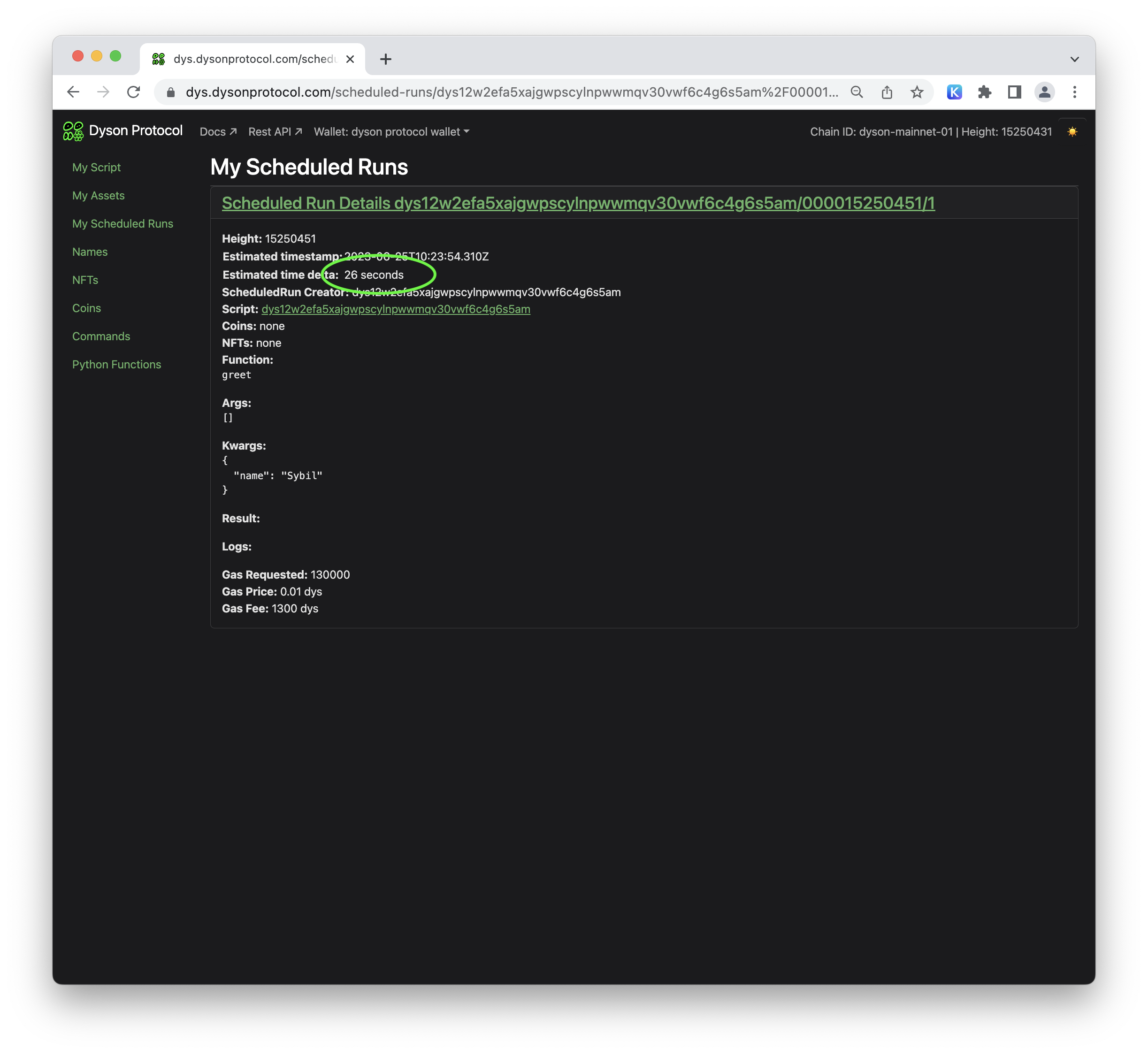
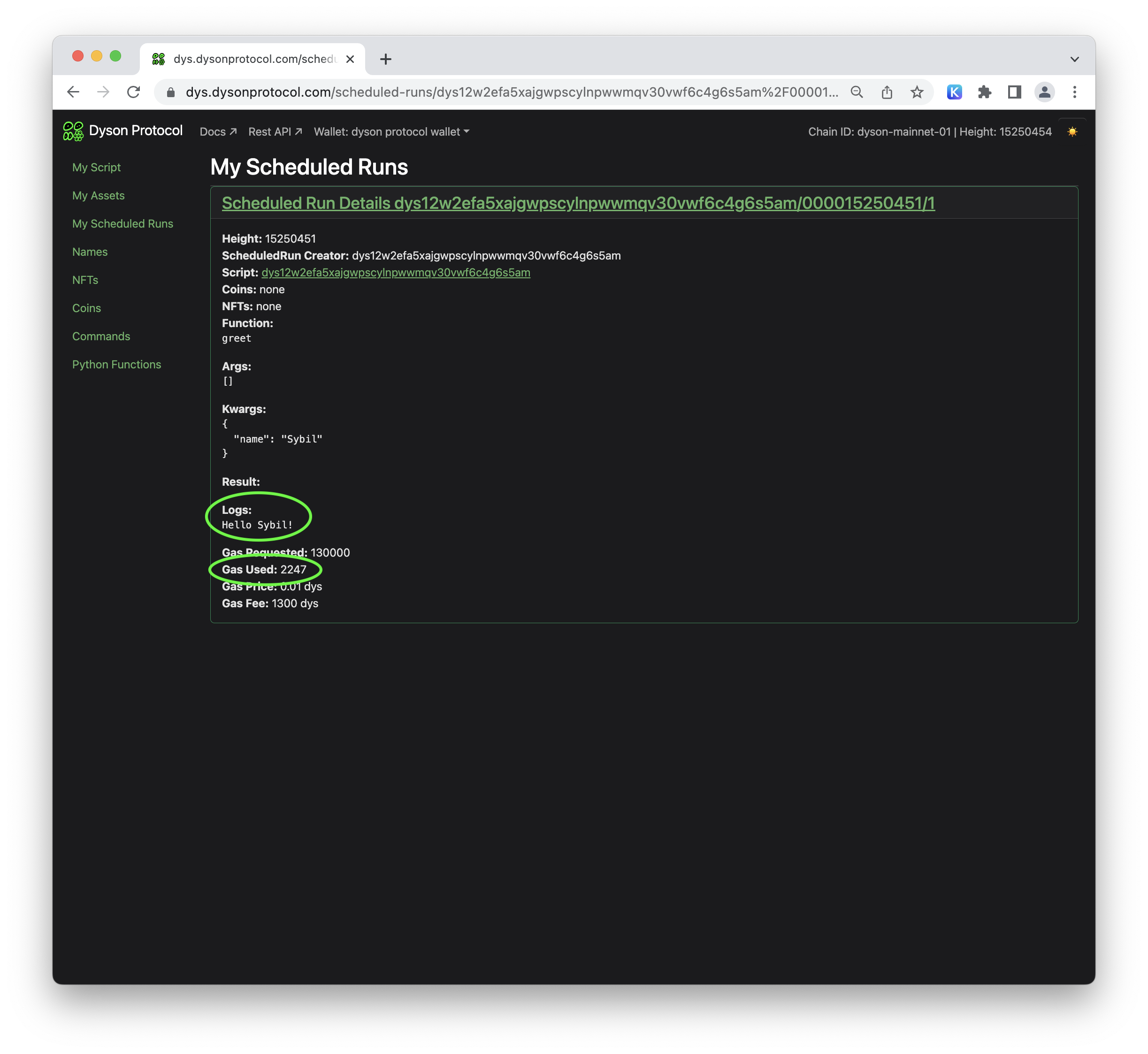
With these steps, you can effectively schedule your functions to run at a future block using the Dyson Protocol. Happy coding!